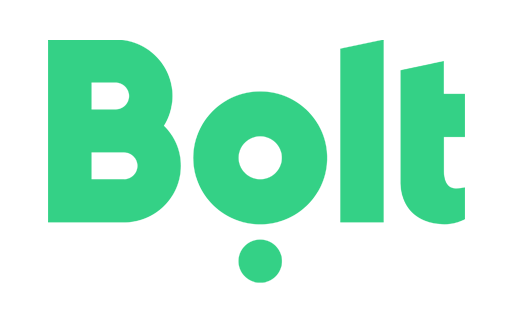
Buy a Bolt gift card with Bitcoin, Litecoin, Monero or one of over 200 other cryptocurrencies offered. After you have paid, you will instantly receive the voucher code by email.
Product out of stock
Bolt is a leading ride-hailing and mobility platform that offers fast, affordable, and reliable transportation services in cities worldwide. With options for car rides, e-scooters, and food delivery, Bolt provides a seamless and convenient way to get around. Whether commuting to work, exploring a new city, or ordering a meal, Bolt ensures a smooth experience with just a few taps on your phone.
A Bolt Gift Card is the perfect way to pay for rides, e-scooter rentals, and delivery services. Ideal for both frequent and occasional users, this prepaid voucher makes it easy to enjoy Bolt’s convenient mobility services without needing a credit card.
Buying a Bolt Gift Card with cryptocurrency is quick and hassle-free on Coinsbee. Follow these steps:
Redeeming your Bolt Gift Card is quick and easy, allowing you to pay for rides, e-scooter rentals, or food deliveries seamlessly. Follow these steps to add your gift card balance to your account:
Key Details:
Redeeming your Bolt Gift Card is quick and easy, allowing you to pay for rides, e-scooter rentals, or food deliveries seamlessly. Follow these steps to add your gift card balance to your account:
Key Details:
Yes! A Bolt Gift Card is a perfect gift for friends, family, and colleagues who frequently use ride-hailing or mobility services. Simply purchase the gift card on Coinsbee and share the digital voucher via email or message. The recipient can redeem it in the Bolt app for rides, scooter rentals, or food deliveries.
With our e-commerce gift cards, you can buy and pay for many everyday products with Bitcoin, Ethereum, Litecoin or other cryptos. For example, the monthly subscription costs for music and video streaming or the need for household items, technology and books can be paid with it. For example, you can buy Amazon gift cards with Bitcoin or other cryptocurrencies.
With our e-commerce gift cards, you can buy and pay for many everyday products with Bitcoin, Ethereum, Litecoin or other cryptos. For example, the monthly subscription costs for music and video streaming or the need for household items, technology and books can be paid with it. For example, you can buy Amazon gift cards with Bitcoin or other cryptocurrencies.